- Published on
Scale to Zero with Azure Container Apps
- Authors
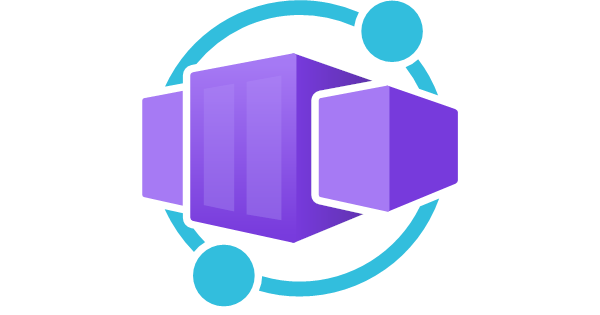
I've found this feature to be useful when running personal projects or small business apps in a cost-effective way in Azure, whilst maintaining a high level of availability. There are no usage costs applied when scale is set to zero.
What is Scale to Zero?
Scale to Zero is a feature of Azure Container Apps that allows you to stop paying for resources when your app is not in use. This is particularly useful for personal projects or small business apps that have low traffic or are only used at certain times of the day.
When you enable Scale to Zero, Azure Container Apps will automatically stop your app when it is not in use. This means that you will not be charged for the resources that your app is using when it is not being accessed.
When a request is made to your app, Azure Container Apps will automatically start your app and route the request to it. This means that your app will be available to users when they need it, without you having to pay for resources when it is not in use.
How to enable Scale to Zero
To enable Scale to Zero for your Azure Container App, you can the revisions feature of Azure Container Apps. A revision has scaling settings that control how many instances of the app are running and triggers that control up or down-scaling events.
Here is an example of how you can configure a revision to enable Scale to Zero using an ARM template:
{
...
"resources": {
...
"properties": {
...
"template": {
...
"scale": {
"minReplicas": 0,
"maxReplicas": 2,
"rules": [{
"name": "http-rule",
"http": {
"metadata": {
"concurrentRequests": "100"
}
}
}]
}
}
}
}
}
What scaling options are available?
Azure Container Apps supports several scaling options, including:
- HTTP requests: Scale based on the number of HTTP requests your app receives.
- KEDA: Scale based on events such as messages from a queue, or custom metrics.
- CPU or Memory Usage
- Azure Monitor Metrics
- Azure Service Bus Queues
- Azure Storage Queues
- Azure Event Hubs
KEDA
KEDA is a Cloud Native Computing Foundation (CNCF) project that provides event-driven autoscaling for Kubernetes workloads. It is possible to use this on any Kubernetes cluster. In this case, KEDA scales a workload using the replicas field in the deployment manifest.
HTTP Scalers
Although not initally supported, KEDA offer two options for HTTP-based scaling:
- KEDA HTTP Scaler Extension: This is a custom scaler that can be used to scale based on HTTP requests.
- KEDA Prometheus Scaler: This is a scaler that can monitor prometheus metrics to monitor incoming requests.
Event Scalers
KEDA offers a range of event scalers that can be used to scale based on events such as messages from a queue. Azure Container Apps allows you to combine these style of scalers with Azure resources. For example, you could scale based on the number of messages in an Azure Service Bus Queue.
triggers:
- type: azure-servicebus
metadata:
queueName: my-queue
namespace: service-bus-namespace
messageCount: "5"
Drawbacks
- Cold Start: When your app is scaled to zero, there will be a delay when a request is made to your app as it starts up. I've observed cold-starts of around 5-10 seconds on the first request.
- Other Costs: Although you are not charged for resources when your app is scaled to zero, you will still be charged for storage and other resources that your app uses.